The 3ds max deals with animation, modeling, rendering and many other useful aspects. It provides you such platform where you can generate model with ease and then using specific key frames range, you can animate the object anywhere in the workspace area.
The basics of 3d s max are very important to learn and if one has learnt it successfully then he will be in position to manage the whole complex scene easily. In complex modeling, it is little bit difficult to create animation because there is huge stuff of geometry. In the following tutorial, you will learn another interesting subject of 3ds max; object paint.
Graphite Modeling Using 3Ds Max
We shall take a look on object paint command in graphite modeling using 3ds max. You can see in the following video the object paint toolbar at the top of workspace and in bottom there are some elements that is using in our object painting. Go to scene and you see wonderful painting around the model. Select the object for painting as coin and as we drag mouse, the coin stencils are becoming on the ground in the scene. It draws with the movement of our mouse in the scene.
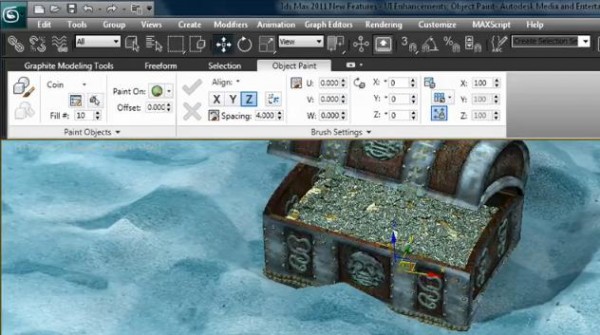
We can change the scale, position and rotation of the object by increasing or decreasing the space. We can scattered the coins anywhere in the scene according to our scene demand. We can create chain link between object models and object paint. We can also scale, rotate and move these chain link coins for the scene amendment. We can fill the space in object by dropping coins there. You can quickly generate geometry along any surface in your scene.
