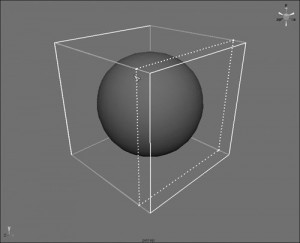Poly editing tools are the most used tools of Maya throughout the world.
Learn here on this basic tutorial for learners of Maya about Poly editing tools. When we choose polygonal object from the shelf and some time we are said to create some special shape using poly editing tools, then this tutorial will be guided you at that time. Generally the beginners are introduced with that commands, anyway if they are not then first learn about what is poly editing tools and how to use them in modeling . We are also introducing these tools again in this tutorial for the ease of Maya learners. Poly editing tools are preferred in video games industries. There are many benefits of using Polygons in your modeling.
The poly editing tools are as; Bevel tool, Extrude edge tool, Extrude face tool and Paint selection tool. We have taught you in our previous lesson about poly model and polygon modeling which are created under the application of poly editing tools. Bevel tools are applied at such condition when edges of the object are sharp and it requires to split them for the beauty of your model. The Extrude command is applied when you are said to edit mesh menu or polygon menu in Maya. You can extrude faces and vertices of the model requirements. Paint selection tools do not refer with painting abilities but it provides painting tools for selection of objects. For more detail about 3d modeling click on given video link and watch the video on next page.