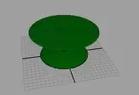 This tutorial refers you to the modeling of simple table using useful tools and commands of Maya modeling. If you are familiar with Maya tools, then you will definitely create modeling in quick time.We have already pre-made table modeling in our scene and it is just with default color setting.We shall assign material and color for this table modeling and hence we shall render the scene for the accomplishment of our scene model.So after importing scene, go for its material selection. Choose an empty blinn and then assign material to it corresponding with table frame setting. To avoiding from the time consumption , we have already selected material for our model.
This tutorial refers you to the modeling of simple table using useful tools and commands of Maya modeling. If you are familiar with Maya tools, then you will definitely create modeling in quick time.We have already pre-made table modeling in our scene and it is just with default color setting.We shall assign material and color for this table modeling and hence we shall render the scene for the accomplishment of our scene model.So after importing scene, go for its material selection. Choose an empty blinn and then assign material to it corresponding with table frame setting. To avoiding from the time consumption , we have already selected material for our model.
Choose that material and then right click on it where you can see that it will ask you to assign material to the selection. Once you have done that then you can take test rendering of your scene model and you see it is looking pretty much better. Go to bump material setting and choose this material for bump mapping, you can manage it in Adobe Photoshop. Here you can adjust the level of the object and color setting according to your scene demand.For more detail about modeling of simple table, check out this video tutorial with detailed information.
