This tutorial will explain about how to use trim tool in Maya. This tool was first launched for working in Corel DRAW and later on it has been using in AutoCAD for several year. The trim tools are used for trimming of some part in the model. Later on, it was brought into Autodesk Maya where it is using in place of NURBS. The NURBS are actually similar name for surface and it is changed now in latest version as surface. The surface is now added into main menu set and when you choose surface as main menu, the rest of setting also changes along with main menu. The trim tools lie in Edit NURBS menu which helps us for trimming something. Usually we use trim tool for cutting the doors, windows, panes, sockets, exhaust holes, and much more. But it is just an idea. Trim tool gives you a very wide experience to do something different. You can model a multi storey building with trim tool by using it again and again on particular area and in this way you may get a much summarized shape for your multi story tower or building.
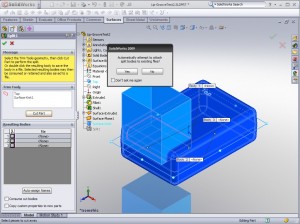 If we talk about video tutorial, here you can see that it is required to draw a curve. The curve is drawn with CV curve only in this condition if the object is in grid mode. So convert the object into grid mode using magnet tools. Go to create panel and choose CV curve and draw a line. If you look upon that curve, you will come to know that the curve has two manipulating handles which tell us that the curve is two dimensional. Go back to magnet tool and bring the model to back position. Now we trim the curve by using command from Edit NURBS menu. In this case you should first click the curve then with shift selected click on surface. We have created newly projected surface. Moreover video will guide you in case of any problem.
If we talk about video tutorial, here you can see that it is required to draw a curve. The curve is drawn with CV curve only in this condition if the object is in grid mode. So convert the object into grid mode using magnet tools. Go to create panel and choose CV curve and draw a line. If you look upon that curve, you will come to know that the curve has two manipulating handles which tell us that the curve is two dimensional. Go back to magnet tool and bring the model to back position. Now we trim the curve by using command from Edit NURBS menu. In this case you should first click the curve then with shift selected click on surface. We have created newly projected surface. Moreover video will guide you in case of any problem.
