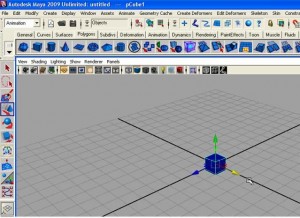Main toolbar is located on left side of the workspace of Maya. It contains main tools that are most used during work.Move, rotate and scale tools are the most important and frequently used tools for everything in Maya, such as modeling, animation, working with graph editor, hypergraph, hypershade etc. other tools of toolbar are also repeatedly used during work.
The top most tool of main toolbar is selection tools, but often benefits for de-selection of objects and other items. At the bottom of the toolbar we find the camera switching tools. Such as single perspective view or the four view and so on. A user of Maya must be habitual of using toolbar during work. In this movie you will learn, what the function of toolbar is?
How do the tools of toolbar work, and for what. Although all of the tools of toolbar are available on some other panels or menus but the main toolbar has still significance. Most of the experts hide all of the toolbars and command panels but they never hide main toolbar because of its extreme need.