There are basically four types of views of 3D characters in Autodesk Maya. Different views in Maya means different directions from where you can watch, design an edit your 3D graphics. When you are designing a 3D model then perspective view in Maya is mostly preferred over all the views. Perspective view is also called as persp view in short. The persp view enables you to watch and design your image giving you sight from the most appropriate angles. The perspective view is considered as the main view of 3D model in Maya.
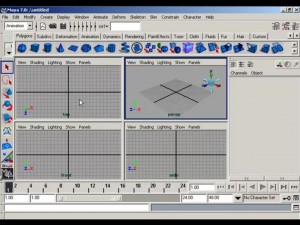
A view is actually a camera with which we see our objects and animations. The first and most used persp view gives you the workspace of perfect 3d environment. You may watch your elements and objects from south east, south west, north east and North West and you can also tumble, track and dolly your perspective camera within Maya. Other 3 views are used while checking the left, right, front, back, top and bottom of your objects or elements or animations. It’s important that you be familiar with these four views of Maya, because when you model an object within Maya in perspective view you often mistakenly think that you are modeling a very good item with specific values but when you observe it in some other view such as left view, right view, front view, back view, top view and bottom view you may find great errors in your model. So it’s strongly recommended that always use all of the views and switch always between all of the views again and again while working with Maya. In this way you can get the proper results of your efforts.
