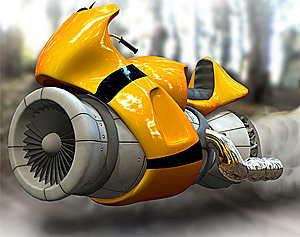Polygons are a term of geometry but vastly used in graphics.
Maya allows you to create animation, modeling and finally rendering of the image in real time. There basic geometry is much in use for any modeling. These geometrical shapes are place on shelf menu. You can choose and then drag them on the grid to form any object model. All geometries have different kind of setting; therefore you have to set your manual setting at first to meet these problems. If you are learning Maya, then you have heard about poly modeling object. Polygon is great feature of Maya application. It is considered as separate application in Maya. It has detailed information in it, and when you create Maya project with polygon effects, and then it provides you vast space for its exposure. Polygons are actually straight geometrical 2d shape; you can learn it by drawing it onto paper. The polygons have 3d points on their connected point which is called vertices. The outer line segment is known as edge and core region of polygon is called face. So you can say that vertices, edges and faces are the important components of polygons. When you choose polygon for any geometrical shape, you can modify the polygonal object by bringing change in the vertices, edges and faces. These are the polygon components which based any polygonal shape. It was the quick overview on the concept of poly modeling in Maya. For the ease of learner the video tutorial link is added to learn more easily.