Here you are learning about some basic concept of Maya like Maya preference, Maya interface and Maya object creation. After this tutorial you will use the Maya in better way. This is part 1 of Maya basic and you will find out further parts in next steps. Maya is the Hindu goddess illusion and its 3d graphics are also similar about such features. Maya provides you such platform where you latterly bring your dream to life. Because of Maya complexity, it has many steep learning curves. Mostly it is said that it is impossible to learn Maya at your own because you have to learn foreign language for understanding Maya completely. Here cone model is used to express this concept.
Here first we make the cone model with basic primitives and then assign texture material and color according to our own choice.
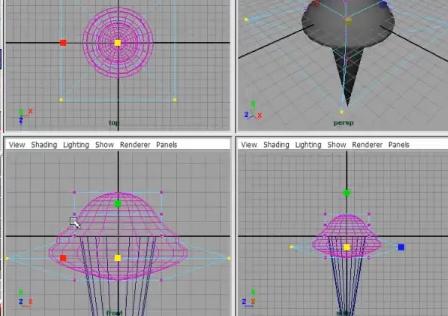
All of this is here mentioned for formalities, when we open Maya, it opens with lot of preference setting. There are icons which allow you to split or close them in case of getting wide user interface. If you worry about how to bring this setting back, then there is help menu in the straight of menu icon. Here you can find out all the necessary information about Maya setting. For more info, video tutorial is describing about such concept.
