NURBs are the Non-Uniform Rational Basic Spline. NURBs 3d modeling is a term of 3d modeling, in NURBs 3d modeling curved faces and edge and vertex are formed using NURBs modeling tools and commands in Maya and other 3d computer graphics software applications.
In this 3d modeling there is two way to start 3d modeling of any object. One is using the NURBs primitives i.e. starting with NURBs cube, NURBs sphere, NURBs cylinder etc. and other one method is NURBs 3d modeling using the CV (control vertex) curve tool and EP (Edit Point) curve tool. NURBs are Non Uniform Rational Basics Splines, and spline means a flexible curve that can be shaped without breaking it at any place.
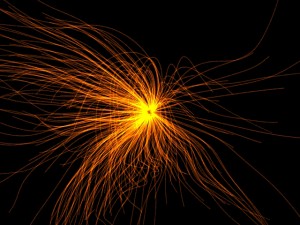
That curves are called NURBs curves or CV Curves. We have a CV curve tool in create menu of Maya. We always draw a NURBs or CV curve on some 2-dimensional surface such as a paper or canvas or sheet or something else like that. Editing NURBs curves means that we can have a lot of tools in Maya’s surfaces menu set that allows us to edit a curve before converting it into some 3 dimensional shapes which will be a surface definitely.
CV curves are frequently used for making a profile. It’s in most cases a profile curve. We create a profile curve for our model which have in our mind and then on our paper or perhaps on any type of 2 dimensional surface. We draw a profile curve with CV tool on our drawing and when we are satisfied with our profile curve we convert it into surface. This way we get a 3 Dimensional NURBS surface from Curves.
Editing a curve means enhancing its shape before converting it into some 3 dimensional shapes. Maya give us a lot of tools for modifying and editing our curves.
