Animation preference is the main setting area for controlling an animation. When Maya loads, we see the time slider and range slider for animation. At the end of the range slider you may find a button for animation preference.
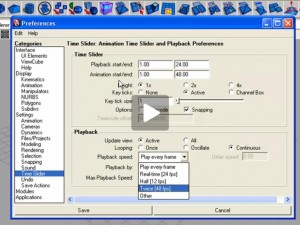
This can also be accessed from window menu and setting preferences. With animation preference you set the speed of frames per second, you can change the playback speed; you can change the numbers of frames. Actually whatsoever we see in an animation is a sequence of still images. We know that if we pass 16 images just in one second in front of our eyes, we feel the elements of images are moving. It’s an illusion in deed. The great philosopher Zeno of Great Greece claims that there is no movement in this world. Everything is still, we feel movement due to the sequence of images in front of us. He claims that an arrow in air is not moving. It is stopped at every point. Anyhow, with the beginning of cinema humans have come to know that if a sequence of still images passes swiftly in front of eyes it gives an illusion of motion. That is the basic principle of animation. We can change the ratio of frames from animation preference. Usually in film industry 24 frames per seconds are used but we can set our custom number of frames. With animation preference you may change the playback range, as well as you may change width of time slider for sound import purposes. Animation preference allows you to control you animation masterly within Maya. In this lesson you are going to introduce with animation preference.
