This tutorial guides you about modeling an office plant in Maya. We have reference image of the plant which helps us to create plant model with accuracy. We can edit and design these reference images in Adobe Photoshop, after this open the image in Maya and get this image on plane.
It is easy to work with polygonal plane while performing modeling. At starting point, the prospective viewport is the best choice for working. So open scene there and go to polygonal primitive and choose polygonal cylinder for soft base modeling like branches. Insert this cylinder in the plant pot and scale it along with branches.
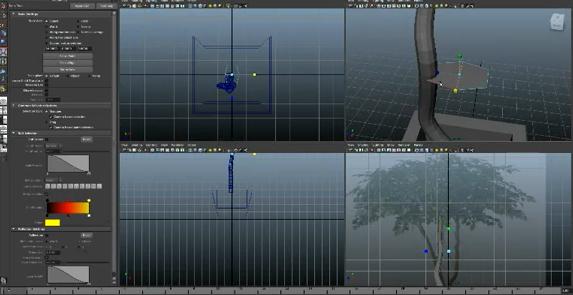
The cylinder will be applied to the branches as default modeling. Convert this cylinder shape into vertices model and change the vertices setting slightly. Create polygonal plane along with cylinder and apply object manipulation tools to make plant leaves.
Grab this plane to make similar like a leaf model. Increase the radius of the branch where you want to attach leaves. Make some duplicate copy of this leaf and assign them at distance. Name these models properly so that you could find and work on them easily. After this rough modeling, it is ready for texturing and coloring which will be taught in next part.
https://www.youtube.com/watch?v=KZG2pkfRJLM
