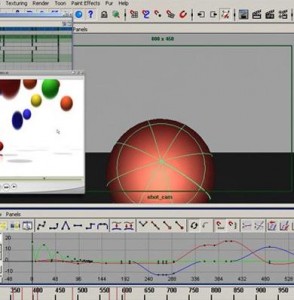 You will learn through this tutorial about key frames setting and graph editor. The key frames and graph editor is two major function using in 3d animation. This 3d animation is useful for video game developing and 3d movies. In this lesson you will learn how to assign key frames setting as well as how to manage the setting using graph editor. Although it is basic concept for 3d animation but still few people know about its proper use and proper stage. Here on this site you can learn about all kind of concepts about 3d modeling and animation. The learning technique is appreciable because here we are teaching you about each and every concept of 3d modeling and animation with step by step method.
You will learn through this tutorial about key frames setting and graph editor. The key frames and graph editor is two major function using in 3d animation. This 3d animation is useful for video game developing and 3d movies. In this lesson you will learn how to assign key frames setting as well as how to manage the setting using graph editor. Although it is basic concept for 3d animation but still few people know about its proper use and proper stage. Here on this site you can learn about all kind of concepts about 3d modeling and animation. The learning technique is appreciable because here we are teaching you about each and every concept of 3d modeling and animation with step by step method.
The key frame setting is located on the bottom side of the user interface and it is primary lesson for all the users to learn how to use key frames in traditional animation method. There are number of key frames there and it offers you to adjust key frame for starting and ending point of your animation. There is proper radio button system in the straight way of key frame setting which allows you to play the animation to show the final result. So this was the traditional key frame setting process for 3d animation in 3d s max. The graph editor helps us to show our animated scene and can control it graphically. For this purpose you should have an ability to describe the graph. The graph shows all the three attributes of the scene and we can modify the location of the object by slightly moving ahead or backward. We see the changing in the position of the object clearly because of graph curve setting. This curve setting is not limited to move, scale and rotation of the object, we can either change them for motion, rotation and scaling of the object. This is just an overview on this concept, proper video tutorial link is attached which opens into another window where you can get the desired information about 3d modeling and animation.
